



The Dale Earnhardt Desktop Theme is intended to be used with Microsoft Plus! However, if you do not have Microsoft Plus! installed on your computer, and you still want to use the Dale Earnhardt Desktop Theme, you can download a free program called Desktop Themes that will allow you to use desktop themes without having Microsoft Plus! installed on your computer.
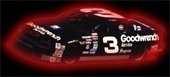 The Dale Earnhardt Desktop Theme comes complete with custom made icons, complete
startup and shutdown screens, a screensaver, and an awesome wallpaper background.
To install the components of the theme, simply click on links on the right hand side.
The Dale Earnhardt Desktop Theme comes complete with custom made icons, complete
startup and shutdown screens, a screensaver, and an awesome wallpaper background.
To install the components of the theme, simply click on links on the right hand side.
Note: Users of Internet Explorer may get a confirm message when clicking on a link to
the right. It will say, "You have chosen to download a file....What would you like to do with this
file?
Run this program
Save this program to disk
Simply choose "Run this program" and hit OK.
These options
will install the main components of the theme, install the startup screens, and remove
the startup screens. The components are copied to the C:\Program Files\Plus!\Themes directory.
If you have any comments concerning The Dale Earnhardt Desktop Theme,
please send e-mail to: webmaster@joeyh.com
Copyright © 1997 Joey Holt
All Rights Reserved